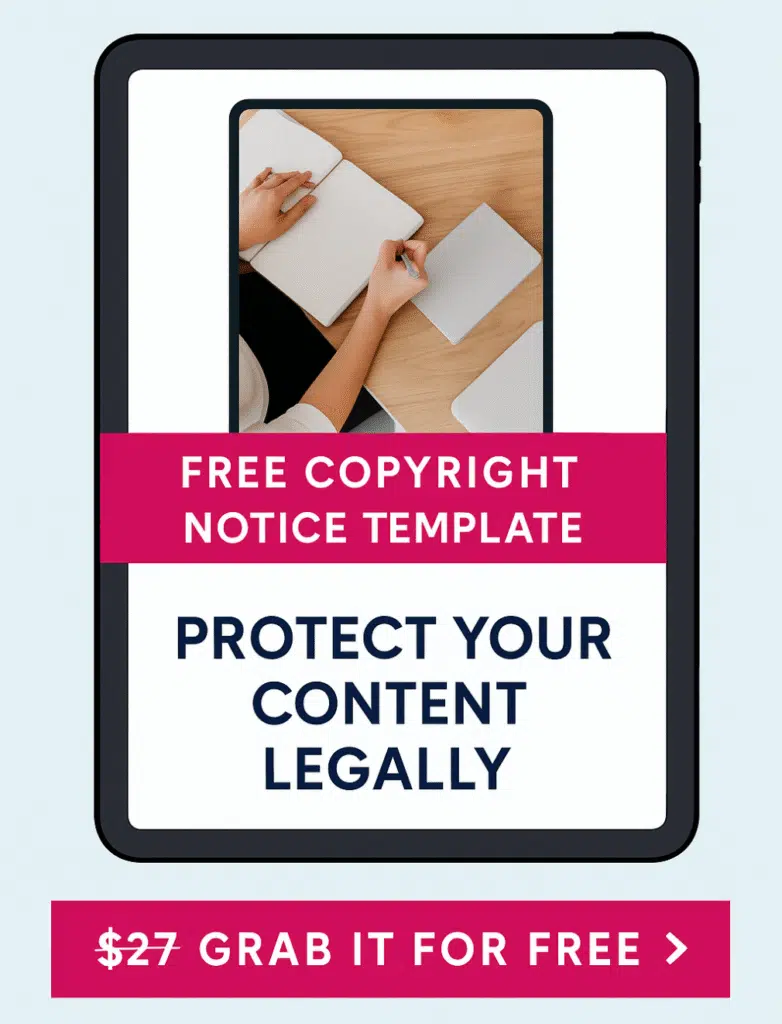Learn which Legal Blog Pages every Blogger Needs—Privacy Policy, Disclaimer, Terms & Conditions, and Disclosure—to Stay Compliant, avoid fines and Protect your Blog.
I know, I know. Legal talk sounds about as exciting as watching paint dry…. but hear me out. If you’re running a blog—whether it’s about baking, budgeting, or bulldogs for that matter, you’re running a business. Period. And guess what? Businesses need legal protection.
If you don’t have the right legal pages for your website, you’re not just skipping a formality—you’re leaving the door wide open to fines, takedown notices, or worse, that one angry subscriber who decides to “report” you because they didn’t like your cookie banner.
So, before panic sets in, let’s walk through what you need, why it matters, and how to set everything up the easy way.
Why You Need Legal Pages on Your Blog
Running a blog is fun until someone drops the phrase “cease and desist.” The truth is, every blogger (yes, even you with 200 subscribers and a dream!) must follow a few basic rules.
Simply put, there are legal requirements to be a blogger, even if you’re just starting out. Things like data privacy, copyright, and affiliate disclosures aren’t optional anymore. You don’t have to be a lawyer to understand them, but you do need to “play by the rules”.
Here’s why taking care of the legal side of your blog matters (and not just to avoid a lawsuit):
- It’s the right thing to do.
- It makes you look professional and trustworthy.
- It keeps you from getting sued or fined.
- It protects you from having to sue others.
- It opens doors to better partnerships and monetization.
Let’s unpack that, because these aren’t just fancy bullet points—they’re your blog’s survival kit. Literally.
1. It’s Just the Right Thing to Do
Having the best blog legal pages isn’t just about ticking boxes—it’s about showing respect for your readers.
A privacy policy, a blog disclaimer, and a terms of service will tell your audience, “Hey, I take your trust seriously.” You’re letting them know how their data’s used, where their info goes, and what they can expect from you.
Think of it as setting the tone for a healthy relationship. When readers know you’re transparent, they feel safe subscribing to your newsletter, buying from your site, or leaving a comment.
No shady business here. Just honesty and accountability—two things that make people stick around. It’s a win-win.
2. You Want to Look Professional (Because You Are)
Let’s be real: the internet is packed with hobby blogs that look like they were last updated in 2014. You’re not one of them.
If you want to be seen as a legit brand, you need to act like one. That means having proper legal blog pages in place from day one.
Potential sponsors, ad networks, and affiliate partners all look for things like a privacy policy, disclaimer for blog site, and terms of service before they’ll work with you.
Even Google cares. A missing privacy policy is one of the top reasons people get rejected by Google AdSense. That’s right—no privacy policy, no ads, no money.
So, if you’re wondering, “Does your blog need a terms of service?” the answer is yes. It’s basically your contract with your readers and protects you if something goes sideways.
3. Avoid Getting Sued (Because… Yikes)
I hate to say it, but lawsuits aren’t just for big companies like Meta or Google. Even small blogs have been fined for skipping required disclosures or copying content.
If you’re making money online—through affiliate marketing, sponsored posts, or email lists—you need to make sure your blog meets legal requirements. Otherwise, you could face:
- Hefty fines
- Lawsuits
- Formal complaints to authorities
And here’s the thing—ignorance doesn’t protect you. Saying “I didn’t know I needed a disclaimer” won’t hold up in court.
That’s why it’s worth learning how to add a disclaimer to your WordPress blog right now. Once it’s done, you can stop worrying and focus on creating content.
Most of the fixes are simple, one-and-done tasks—like adding a privacy policy to your footer or using a blog disclaimer template to cover your bases.
Think of it as blog insurance. You set it up once and move on.

4. Avoid Having to Sue Anyone
Now flip the script: what if someone steals your content?
It happens more than you’d think. A blogger copies your article, swaps out a few words, and calls it their own. Without proper legal pages or copyright notices, it’s hard to prove ownership—or even get it taken down.
That’s why every blogger should know how to protect your blog content from copying.
Start by adding a copyright statement (e.g., © 2025 Your Blog Name – All Rights Reserved) to your footer. Include it in your terms and conditions, too.
If someone crosses the line, you can send a DMCA Takedown Notice or even a cease-and-desist letter. But ideally, you’ll never have to. Having those protections in place tells the world, “Hey, this blog is legally covered—don’t mess with it.”
5. More Legal = More Income Opportunities
Here’s the fun part: being legally protected actually helps you make more money.
When your blog is compliant with laws like the GDPR or CCPA, you’re eligible for more ad networks, affiliate programs, and sponsorships. Brands want to work with bloggers who have their stuff together.
For example, ad networks like Mediavine and Monumetric require that you have a privacy policy before they’ll even consider your application.
And affiliate programs? They expect you to clearly disclose your links (hello, disclosure statements) and have a blog legal disclaimer that spells out your responsibilities.
When you’ve got all that handled, you’re signaling to brands, search engines, and readers that you’re trustworthy. That trust turns into traffic, income, and long-term partnerships.
And if you’d rather not write these pages yourself, there’s an easy fix. I personally recommend grabbing pre-made templates like the ones in the Legal Pages Bundle Value Pack™—they’re lawyer-drafted, beginner-friendly, and can be customized in under ten minutes. (Seriously, it’s a lifesaver.)
Next, we’re going to cover how to actually protect your content—copyrights, trademarks, disclaimers, and how to write them properly using a blog disclaimer template. You’ll also learn how to make a disclaimer, where to put it, and why your blog can’t afford to skip one.
How to Protect Your Blog Content (and Your Sanity)
You’ve poured hours into your posts—so it only makes sense to protect them, right?
Unfortunately, not everyone on the internet plays nice. People copy. Screenshots get shared. Entire blog posts somehow “reappear” on other websites.
That’s why every serious blogger needs to know how to protect your blog content from copying before it happens.
Add a Copyright Statement (Your First Line of Defense)
If you publish it, it’s automatically protected by copyright law.
But here’s the thing—not everyone knows that!
That’s why you need to make it crystal clear.
Add a visible copyright statement to your footer, sidebar, or anywhere people can see it.
Here’s what it should look like:
© 2025 [Your Blog Name] – All Rights Reserved
That single line tells the world your content is off-limits.
You can even include it in your terms of service to show you mean business.
If you’re wondering how to go the extra mile, in the U.S. you can register your copyright with the U.S. Copyright Office. It’s not required—but if you ever have to take legal action, it makes life a whole lot easier.
What to Do If Someone Copies You
So, you’ve spotted your blog post—or even your photos—on another site. Take a deep breath. Don’t go full keyboard-warrior just yet.
Here’s what to do instead:
- Reach out politely first.
Send a quick email asking them to credit you or take the content down. Sometimes people genuinely don’t realize they’ve crossed a line. - Send a Cease-and-Desist Letter.
If they ignore you, a formal letter makes your point loud and clear. - File a DMCA Takedown Notice.
You can contact the infringer’s hosting provider (you can find it using WHOIS) and file a DMCA takedown request. Most hosts remove stolen content within days.
Having these legal tools in your back pocket means you’ll never feel helpless if someone tries to steal your hard work again.
Understanding Trademarks (When to Use One)
Let’s talk about trademarks—those little ™ and ® symbols you’ve seen floating around logos and brand names.
A trademark protects your blog’s name, logo, or tagline so that nobody else can use it to confuse your audience.
If you start using a name for your blog and want to claim it, you can use the ™ symbol right away—no paperwork required. It signals that you’re claiming ownership.
But if you want full, official legal protection, you’ll need to register your trademark. Once approved, you can use the ® symbol.
That means no one else can legally use your brand name without facing some serious consequences.
Quick tip: Before you fall in love with a blog name, run a quick check through Google, social media, and the USPTO Trademark Database (or your country’s equivalent) to make sure it’s not already taken. Saves a ton of heartbreak later.
Protect Your Content Like A Pro
Lawyer-turned-Blogger, Lucrezia Iapichino, transformed her legal expertise into tools that make blogging safer for everyone.
Her Free Copyright Notice Template helps you protect your content legally in minutes —it’s the fastest way to make your blog legally safe and copyright-compliant. Grab it free, below.
Sharing Other People’s Content (Without Getting Sued)
We’ve all been there—you find an amazing image or blog post that fits perfectly with your content, and you want to share it.
Totally fine… as long as you do it legally. Kapish? 😉
Here’s what you need to remember:
- Don’t repost someone else’s blog content or images without permission.
- If their terms of use say it’s okay to share with credit, always give credit.
- When in doubt, ask first.
If you’re using photos, skip the “free” image sites that everyone else uses (like Unsplash or Pixabay). There have been lawsuits over photos uploaded without the original photographer’s consent.
Instead, grab images from safe commercial stock photo sites like Depositphotos, Creative Market, or TheHungryJPEG.
Or invest in Canva Pro—it’s budget-friendly, comes with a commercial license, and lets you make your graphics in minutes.
Trust me, the peace of mind is worth it.
Blog Disclaimers: What They Are and Why You Need One
If you only remember one thing from this section, let it be this:
Every blog needs a disclaimer.
A disclaimer for your blog site protects you from being held responsible for how readers use the information you share.
Here’s the reality:
Someone might take your advice, misapply it, and then blame you for their results. Without a disclaimer, that could lead to legal trouble.
That’s why knowing how to write a disclaimer for your blog—and where to put it—is so important.
What Is a Disclaimer Statement?
A disclaimer is basically your way of saying, “I’m sharing this info for educational or entertainment purposes—what you do with it is up to you.”
It’s a protective barrier that limits your liability.
For example, if you write about health, money, or legal topics, you need specific disclaimers stating that your content isn’t professional advice. That’s how you protect yourself under the law.
If you’re not sure where to start, a blog disclaimer template or a website disclaimer example can help. It saves hours of research and ensures you don’t miss any legal language that matters.
How to Add a Disclaimer to Your WordPress Blog
Adding your disclaimer isn’t complicated—it just needs to be visible.
Here are the easiest ways to do it:
- Create a dedicated “Disclaimer” page and link it in your footer menu.
- Mention your disclaimer briefly at the bottom of posts that include affiliate links or sensitive topics.
- Add it to your sidebar if your niche involves advice (like finance or health).
When in doubt, make it easy to find. The goal is transparency.
If you want to skip the guesswork, grab a pre-made legal bundle that includes multiple disclaimers—general, affiliate, testimonial, and even AI-content disclaimers. They’re designed for bloggers and take less than ten minutes to set up.
How to Write a Disclaimer (Without Sounding Like a Robot)
Writing your own disclaimer doesn’t mean copying a random paragraph off someone else’s site.
Here’s a quick checklist for how to make a disclaimer that actually works:
- Be clear and human. Skip the legal jargon.
- State your purpose. Tell readers the limits of your responsibility.
- Disclose affiliate relationships. If you earn a commission from links, say so.
- Mention accuracy. Make it clear you do your best, but can’t guarantee results.
Example:
“The information on this blog is for general informational purposes only and should not be considered legal, financial, or medical advice. Always consult with a qualified professional before acting on information from this site.”
That one sentence can save you from a mountain of legal headaches.
Where to Add Your Disclaimer in a Blog
Wondering where to add a disclaimer in your blog so it actually counts?
Here’s the short version:
- Put it somewhere easy to find (usually your footer or navigation menu).
- Link to it from relevant posts (especially if they include affiliate links or advice).
- Add a brief line near any affiliate link like: “This post may contain affiliate links. As an Amazon Associate, I earn from qualifying purchases.”
The FTC actually requires this kind of disclosure, so don’t skip it.
If writing your own sounds overwhelming, a disclaimer template is your shortcut. Just customize it with your blog name and niche, and you’re good to go
The Legal Blog Pages Every Blogger Needs
You’ve got your copyright handled and your disclaimers in place—awesome.
Now let’s talk about the four legal blog pages that every serious blogger needs before they even hit “publish.”
These aren’t optional. They’re the backbone of a professional, trustworthy site, and the reason ad networks, affiliate partners, and readers feel safe doing business with you.
1. Privacy Policy — Because Transparency = Trust
Let’s be honest: almost no one reads a Privacy Policy top to bottom.
But having one is non-negotiable.
A privacy policy tells visitors what information you collect, why you collect it, and how you use it. If you’ve got a newsletter form, cookies, or even Google Analytics tracking, you’re legally required to have one.
Think of it like a friendly handshake with your audience that says,
“Here’s how I handle your info—no creepy surprises.”
Why You Legally Need a Privacy Policy
Skip the policy, and you could end up violating:
- GDPR (if you have readers in the EU)
- CCPA / CalOPPA (if you have readers in California)
- COPPA (if your content reaches kids under 13)
- PIPEDA (for Canadian readers)
- Or even your own ad network’s rules
Basically, every country has its own version of “protect user data or else.”
Even ad programs like Google AdSense, Mediavine, and affiliate networks will straight-up reject your application if you don’t have a privacy policy page.
What to Include in Your Privacy Policy
Here’s a quick cheat sheet:
- What data you collect (comments, emails, analytics cookies)
- How long you keep it
- Who you share it with (like email platforms or ad networks)
- How people can contact you or request deletion
- A note that you use cookies (link to your cookie policy)
If you’d rather not write it from scratch, grab a done-for-you privacy-policy template—like the one inside the Legal Pages Bundle Value Pack. It’s plug-and-play, GDPR-compliant, and takes ten minutes tops.
2. Terms & Conditions — Your Blog’s Rulebook
Your terms and conditions (aka terms of service) spell out the “house rules” for your site.
They protect you from readers who ignore disclaimers, misuse your content, or demand refunds you never promised.
Think of it like the “fine print,” but in plain English.
Your T&Cs should cover things like:
- Ownership of your content and trademarks
- Refund or return policies (if you sell anything)
- Intellectual-property rights and copyright notice
- Limitation of liability (“I’m not responsible if you spill coffee on your laptop while reading my post”)
- Dispute resolution—where and how legal issues are handled
Having clear terms in place makes your blog look professional and keeps you legally safe.
If you’ve ever wondered “does your blog need a TOS?”—yes. Always yes!

3. Disclosures — The Honesty Clause
If you promote products, use affiliate links, or publish sponsored posts, the law says you must disclose it. No exceptions.
It’s not just a courtesy—it’s a Federal Trade Commission (FTC) rule.
A disclosure tells readers you might earn a commission from links in your posts.
Example:
“This post may contain affiliate links, which means I could earn a small commission—at no extra cost to you.”
Simple, clear, and totally above board.
The key is placement. Disclosures must appear before any affiliate link or sponsored section, not buried at the bottom of your post. That’s also great for SEO—Google favors transparency.
You can also keep a dedicated Disclosure Policy page linked in your footer for full details.
If writing legal wording freaks you out, the templates in the Legal Bundle Value Pack™ include FTC-approved disclosure language. It’s one of those tiny details that can save you major headaches later.
4. Disclaimers — Your Legal Safety Net
We touched on this earlier, but it’s worth repeating: every blog needs a disclaimer page.
A blog legal disclaimer keeps you from being held responsible for what readers do with your information.
For instance:
- A fitness blogger’s disclaimer says results vary.
- A finance blogger’s disclaimer says this isn’t financial advice.
- A beauty blogger’s disclaimer says always patch-test first.
See the pattern? You’re setting boundaries, not being negative.
You can also use niche-specific disclaimers—medical, legal, affiliate, testimonial, or even AI-generated-content disclaimers if you use AI tools.
The easiest route is to start with a blog disclaimer template and tailor it to your niche.
Putting It All Together
Now that you know the four key legal pages for your blog, here’s how to organize them so visitors (and ad reviewers) can actually find them.
Where to Place Your Legal Pages
- Footer Menu: Add links to your Privacy Policy, Disclaimer, Terms & Conditions, and Disclosure Policy.
- About Page or Sidebar: A short note linking to your disclaimer is always smart.
- Within Posts: Add brief affiliate disclosures wherever links appear.
It takes less than an hour to set it all up—but it could save you thousands of dollars in the long run.
How to Blog Legally Without Going Broke
You don’t need to hire a lawyer to get compliant. You just need the right templates and a little guidance.
That’s why I recommend checking out the Legal Bundle Value Pack™.
It includes professionally drafted templates for all four pages, plus bonuses like a copyright-notice template, GDPR + CCPA cookie policy, and even a DMCA takedown form—everything a blogger could need to stay protected.
I love it because it’s:
- Beginner-friendly: written in normal human language, not lawyer-speak
- Customizable: drop in your blog name and you’re done
- Future-proof: lifetime updates when laws change
You’ll also find how-to videos that show exactly where to upload your pages and how to add a disclaimer to your WordPress blog—even if tech isn’t your strong suit.
(Yes, this is an affiliate link. But it’s one I’d share either way, because it’s genuinely helped me set up my own blogs legally without spending thousands.)
The Legal Lowdown
Legal stuff might not be glamorous, but it’s what separates hobby bloggers from pros.
Having proper legal blog pages—your privacy policy, terms and conditions, disclaimer, and disclosure—means your blog looks credible, stays compliant, and earns trust from readers and brands.
So, take an afternoon, knock out those pages, and sleep better knowing your blog’s covered from every angle.
And if you want to skip the stress and go straight to done-for-you templates, check out this Legal Pages Bundle, because if you have a website or a blog it’s a no brainer. 😊
It’s everything you need to blog legally—without needing a law degree (or a panic attack).
Check out my go-to guide for actually making money from blogging — packed with actionable tips, insider strategies, and no fluff. Dive in to learn how to turn your passion into profit.