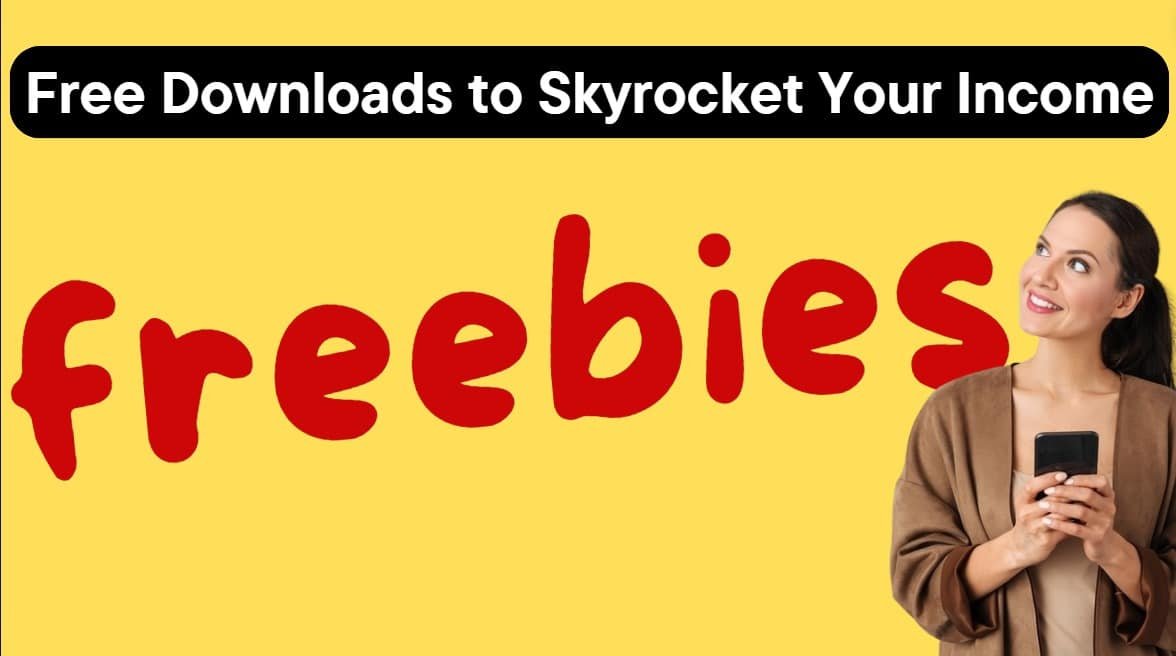If you’re looking for creative ways to make money online, Canva is a fantastic tool to help you get started.
With its easy-to-use design features, you can create everything from social media templates to digital planners—and sell them!
Here are 16 fun and effective ways to make money using Canva, perfect for beginners or experienced designers.

Sell Digital Planners and Journals
Create and sell digital planners or journals. Many people love organizing their lives
with digital tools, and Canva makes it easy to design daily planners, gratitude journals, and more.
Selling digital planners and journals using Canva is a fast easy way to make money online.
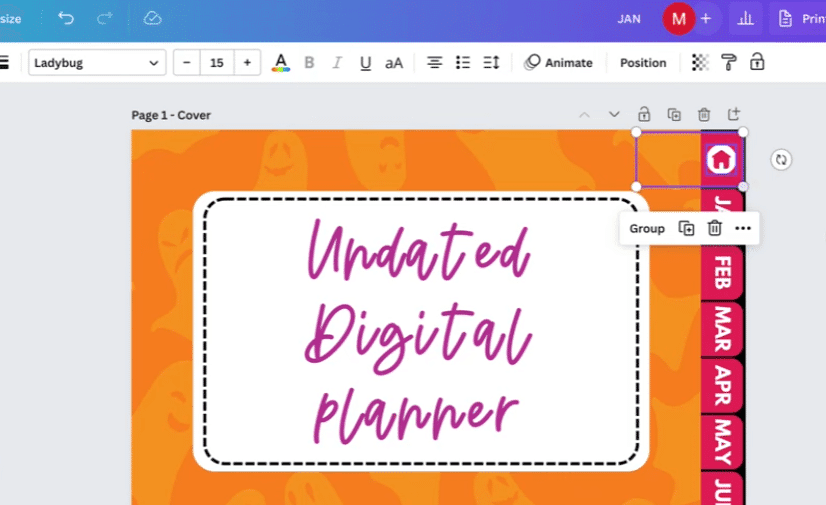
Here’s what you do to get started:
1. Choose a Niche
Before you start designing, decide who your target audience will be. Planners and journals can cater to various groups, such as:
- Students
- Entrepreneurs
- Fitness enthusiasts
- Mental health and self-care
Pick a niche you’re passionate about or one that has a high demand to increase your chances of success.
2. Sign Up for Canva
If you haven’t already, sign up for a Canva Pro account. The free version works, but Pro gives you access to more templates, fonts, and graphics. You’ll need these features to create high-quality, unique designs.
3. Explore Templates
Canva has many pre-made templates for planners and journals. Search for templates related to your niche (e.g., daily planner, fitness journal, or gratitude journal). These templates will be your base, which you can then customize.
4. Design Your Planner or Journal
Now it’s time to create your product! Here’s how:
- Customize the Template: Change the colors, fonts, and layout to match your niche and brand. Make sure your design is visually appealing and easy to use.
- Add Useful Sections: For planners, include pages like monthly, weekly, and daily spreads. For journals, you can add prompts, reflections, or habit trackers.
- Stay Consistent: Make sure your designs are consistent throughout, using the same fonts, color schemes, and style.
5. Export Your Planner as a PDF
When your design is complete, export the file as a high-quality PDF for printing or a digital version for apps like GoodNotes. Canva has an option to export in “PDF for Print,” which ensures the best quality.
6. Create a Cover
Design an eye-catching cover that appeals to your target audience. A good cover can make or break the first impression of your product, especially when selling in competitive marketplaces like Etsy.
7. Set Up an Online Store
To sell your planners and journals, you need a platform:
- Etsy: One of the best platforms for selling digital downloads. Create an Etsy shop, upload your PDF files, and write a compelling description.
- Your Own Website: If you prefer more control, you can sell through your own website using platforms like Shopify or Gumroad.
- Creative Market: Another marketplace known for selling digital designs.
8. Price Your Product
Digital planners typically sell for $5 to $25, depending on the design and features. If you’re starting out, it’s a good idea to price competitively and then raise prices as you gain more reviews and traction.
9. Create Product Mockups
Use Canva or a free tool like Placeit to create professional mockups of your planners and journals. These mockups will show potential buyers what the digital product looks like and help boost sales.
10. Market Your Product
Promote your planners through:
- Social Media: Use Instagram, Pinterest, or TikTok to showcase your designs.
- Pinterest: Create eye-catching pins to drive traffic to your store.
- Email Marketing: If you have an email list, send out newsletters with discounts or promotions for your new planner.
11. Provide Excellent Customer Service
Respond to questions quickly, and if customers encounter any issues with downloading or using your product, provide prompt support. Happy customers are more likely to leave positive reviews and recommend your products.
12. Get Reviews
Encourage your buyers to leave reviews by offering a small discount on their next purchase or by following up with them through Etsy or your website. Positive reviews can build trust and increase future sales.
With just a bit of effort and creativity, you can design and sell digital planners and journals using Canva and start earning passive income. The key is to create high-quality, niche products that provide real value to your customers.

Start a Clothing Store
Design your own T-shirt graphics using Canva’s templates and elements, then upload
your designs to print-on-demand platforms like Printify or Redbubble. Sell your custom clothing on Etsy, eBay, or even your own online store!
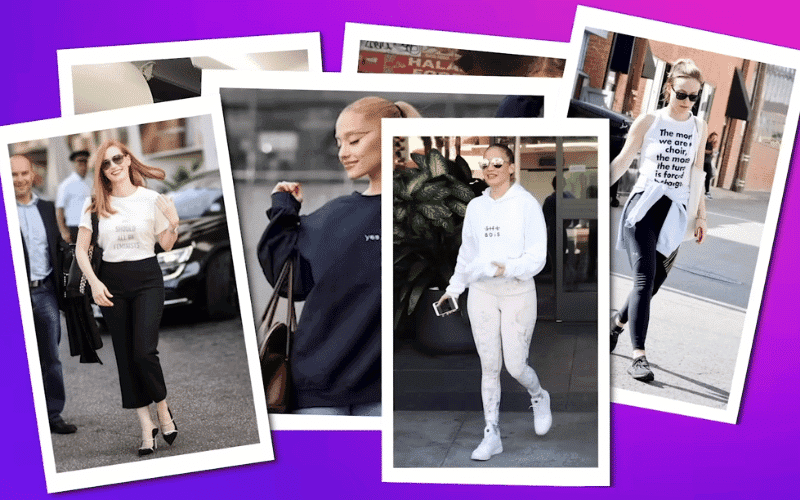
Starting a clothing store with Canva is easy and fun. Here’s a simple guide to help you get started:
1. Choose a Niche
First, decide who you want to design clothes for. Some ideas include:
- Fitness lovers
- Pet enthusiasts
- Funny quotes and memes
- Eco-friendly or nature designs
Pick something you’re interested in and that has an audience!
2. Sign Up for Canva
Create a free or Pro account on Canva. The Pro account gives you access to premium design templates and elements, but the free version also works well to start.
3. Search for T-Shirt Templates
In Canva, search for T-shirt templates. Canva has lots of pre-made designs that you can use as a base. Pick a design template that you like and fits your niche.
4. Customize Your Designs
Now, personalize the template by:
- Changing colors
- Adding your own text or funny quotes
- Using Canva’s huge library of images and icons to add graphics
- Make sure your design is simple but eye-catching. Simple designs often sell the best on clothing.
5. Download Your Design
Once your design is ready, download it as a high-quality PNG file. This format works best for printing on clothing.
6. Use Print-On-Demand Services
Print-on-demand (POD) services allow you to sell your designs without having to print and store any products yourself. They print your design on T-shirts and ship them to customers when an order is placed. Here are a few POD platforms you can use:
- Printify
- Redbubble
- Teespring
- Printful
All you need to do is upload your design to one of these platforms, choose the clothing items you want to sell (like T-shirts, hoodies, or tank tops), and set your price.
7. Create an Online Store
Once you’ve uploaded your designs to a print-on-demand platform, you need a place to sell them. Here’s how to do it:
- Etsy: Create an Etsy store to reach people looking for unique designs.
- Shopify: Build your own online store with Shopify and link it to Printify or Printful.
- Redbubble or Teespring: These sites already have a marketplace, so you don’t need a separate store.
8. Promote Your Clothing
Start marketing your clothing designs by:
- Posting on social media: Share your designs on Instagram, Pinterest, TikTok, and Facebook.
- Use Pinterest: Make pins using Canva to promote your T-shirts and drive traffic to your store.
- Offer discounts or special deals to get your first customers.
9. Handle Customer Service
Since the POD platform handles printing and shipping, your main job is customer service. Make sure you reply to customer questions and reviews to build trust and encourage repeat buyers.
That’s it!
With Canva and a print-on-demand service, you can easily design and sell clothes without needing to handle any inventory. This is a great way to start a clothing business with little upfront cost!

Generate Quiz Videos
Create fun quiz videos using Canva’s video templates and post them on TikTok or YouTube
These videos can drive traffic to affiliate links, helping you earn commissions from the products you recommend.
Creating quiz videos is a fun and easy way to make money online. Here’s a simple guide on how you can get started right away using Canva!
1. Pick Your Niche
Start by deciding what kind of quiz you want to create. Some popular quiz topics include:
- Trivia (e.g., movies, history, sports)
- Language learning quizzes
- Personality quizzes
- Fun challenges like “Guess the Song” or “Which Character Are You?”
Choosing a niche that excites you will make creating quizzes more fun and engaging for your audience.
2. Sign Up for Canva
If you don’t already have a Canva account, sign up for a free or Pro account. Canva’s easy-to-use platform has everything you need to create professional-looking quiz videos quickly.
3. Search for Quiz Video Templates
In Canva, search for quiz video templates. Canva has ready-made templates that you can customize for your quizzes. You can change the colors, fonts, and layout to fit the look you want.
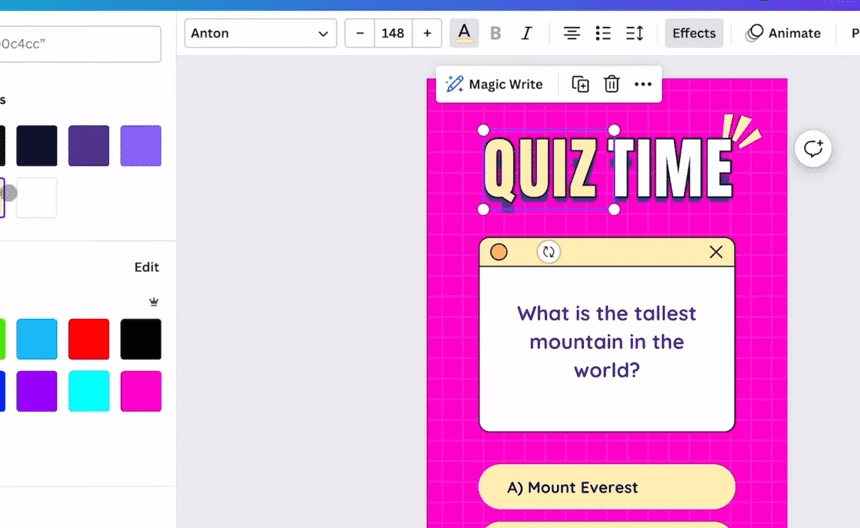
4. Customize Your Quiz
Once you’ve chosen a template, it’s time to add your quiz questions. Here’s how:
- Change the text to your quiz questions and answers. You can use tools like ChatGPT to help you come up with fun quiz questions if you’re unsure.
- Add visuals from Canva’s vast library of images, icons, and animations to make your video more engaging.
- Pick a theme: Make sure your design matches your quiz’s niche, whether it’s educational or fun and lighthearted.
5. Download Your Video
After finalizing your quiz video design, download the video in MP4 format. This ensures it’s high-quality and ready to post.
6. Post Your Quiz Video
Now that your quiz video is ready, here’s where you can share it:
- TikTok: Post your quiz video to engage with TikTok’s active user base. Add affiliate links in your bio to earn commissions on products related to your quiz.
- YouTube: Upload your quiz video on YouTube. This platform allows you to monetize your videos through ads and affiliate marketing.
- Instagram Reels or Stories: Instagram is also a great place to share quiz videos, especially if you have a good following.
7. Monetize Your Videos
There are several ways to make money from quiz videos:
- Affiliate marketing: Add a link to products or courses in your bio and earn a commission when people purchase through your link.
- TikTok Ad Program: Once your videos gain views, TikTok will pay you based on your video views.
- YouTube Ad Revenue: You can monetize your quiz videos on YouTube once your channel has enough subscribers and watch hours. Then you want to learn how to get monetized on youtube fast.
8. Use Consistency to Grow
Keep creating quiz videos regularly to grow your audience. You can create a series of quizzes around different topics to keep your content fresh and engaging.
By following these steps, you can easily create quiz videos using Canva and turn them into a money-making opportunity. Start today by brainstorming quiz ideas, customizing templates in Canva, and sharing your videos across social media platforms!

Generate Quote Videos
Quote videos are popular on TikTok and YouTube. Using Canva, you can quickly
create these videos with fun graphics and text. These videos can go viral, earning you money through ad programs like TikTok’s Creativity Ad Program.
These videos are popular because they are quick to watch, easy to relate to, and highly shareable. With Canva, creating these videos is super easy.
TikTok user ‘entertainmentbread’ made a lot of money with quote videos! If you want a good example of what “quote videos” are, check out his channel.
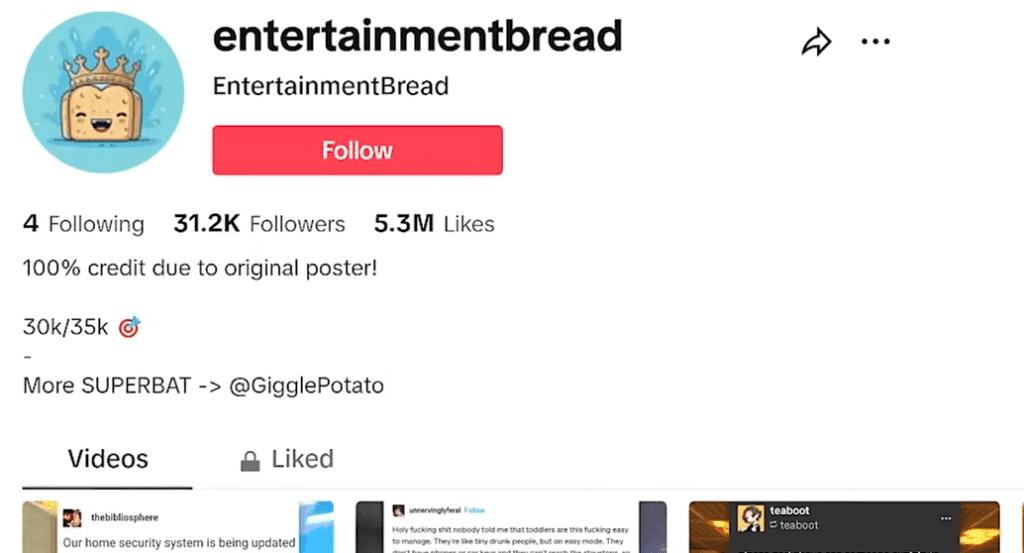
If you want to make money with quote videos, here’s a quick guide to get you started as soon as possible:
1. Pick a Niche for Your Quotes
Before you begin, decide on a theme for your quote videos. Some popular niches include:
- Motivational quotes
- Inspirational quotes
- Movie or book quotes
- Love and relationship quotes
- Famous quotes from historical figures
Choose a niche that resonates with you and your audience to keep them engaged.
2. Sign Up for Canva
Create a free or Pro account on Canva. The Pro account gives you access to more features like premium templates and graphics, but you can also do a lot with the free version.
3. Search for Video Templates
On Canva, search for quote video templates or social media video templates. Canva has several pre-made templates that can be customized to match your style and theme. Choose one that fits the look and feel you want for your quotes.
4. Customize Your Quote Video
Once you’ve chosen a template, it’s time to make it your own:
- Add your quotes: Replace the template text with your favorite quotes. You can find quotes online or generate them using tools like ChatGPT.
- Choose fonts and colors: Pick fonts and colors that align with your video’s theme. For example, use bright, bold colors for motivational quotes or soft pastels for love and relationship quotes.
- Add images and animations: Use Canva’s library of stock images, animations, and icons to make your video more visually engaging.
5. Download Your Video
After you’re happy with your design, download the video in MP4 format. This format works best for posting on social media platforms.
6. Post Your Quote Videos
Now it’s time to share your video! Here are the best platforms to use:
- TikTok: Quote videos are very popular on TikTok. You can also monetize your videos through TikTok’s Creativity Program, which pays based on video views.
- YouTube: Post your quote videos on YouTube to earn ad revenue once your channel grows.
- Instagram Reels: Instagram Reels is another great place to post quote videos and attract followers.
7. Monetize Your Videos
Here are a few ways to make money with quote videos:
- TikTok’s Creativity Ad Program: If your videos go viral on TikTok, you can earn money based on the number of views.
- YouTube Ad Revenue: Once you have enough subscribers and watch hours on YouTube, you can monetize your videos with ads.
- Affiliate Marketing: In your bio or video description, include affiliate links to products or services related to the quotes or the video’s theme, earning a commission for each sale.
8. Be Consistent
To grow your following and make more money, regularly post new quote videos. Try to stick to your niche, whether it’s motivational quotes or pop culture references, to keep your audience interested.
By following these steps, you can easily create quote videos using Canva and start earning money. With Canva’s simple templates and creative features, you can produce eye-catching videos that resonate with viewers and help you build a loyal audience!

Create Printable Wall Art
WHOA! This wall art has made over $80,000 on Etsy! Umm hello!?!?
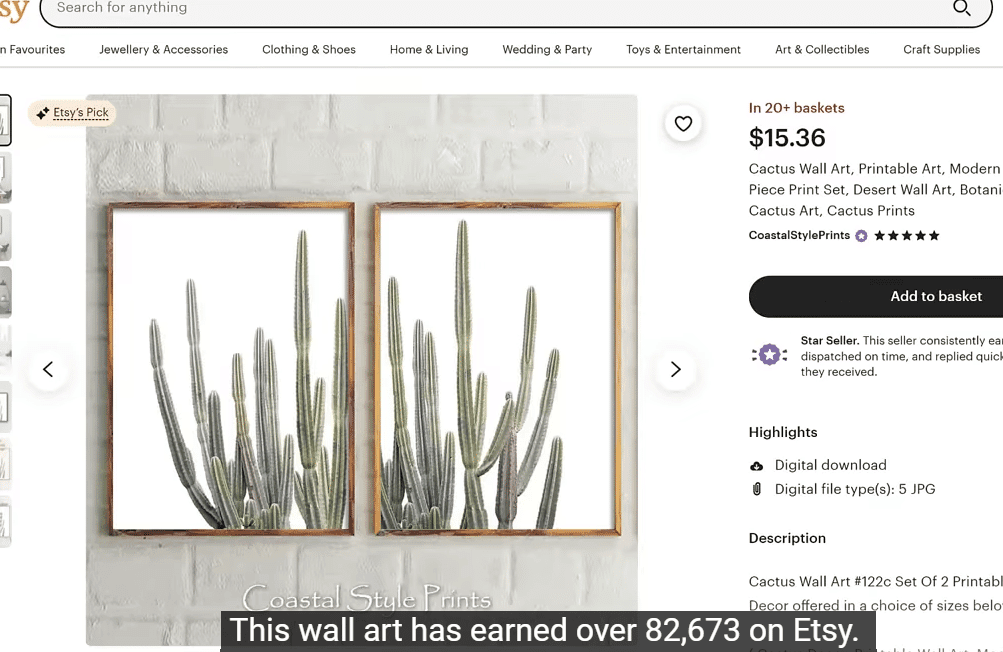
With profits like this, you’d be crazy not to want to know how to sell wall art on Etsy. Get ready to be set for life, because wall art is no joke folks! That’s because people (no smarter than you and I) who sell wall art on Etsy are making BANK baby!
People love buying digital art that they can print, frame, and display in their homes. Well, now you can design printable wall art on Canva, and then sell the digital files on Etsy (or other platforms).
Customers can print the designs at home and hang them as DIY decor. It’s a win-win for both customer and seller.
The best part? You make money without worrying about shipping! Woohooo, talk about stress free – love it!
Printable wall art is an awesome way to earn money online, and Canva makes it incredibly easy for you to create your own designs and then sell them on sites like Etsy.
Here’s a great way to get started!
1. Choose Your Niche
Start by deciding what kind of wall art you want to create. Here are some popular options:
- Inspirational quotes
- Minimalist designs
- Abstract art
- Nature-themed art
- Kids’ room decor
Choose a theme that interests you and that you think people will love.
2. Sign Up for Canva
If you haven’t already, sign up for a free or Pro account on Canva. The Pro account gives you access to more fonts, images, and design elements, but you can still create beautiful designs with the free version.
3. Search for Poster or Wall Art Templates
In Canva, search for poster templates or wall art templates. Canva offers many pre-designed templates that can help you get started. Choose a template that fits your style, then customize it to make it unique.
4. Customize Your Wall Art
Once you’ve chosen a template, you can start customizing your design:
- Add your own text: You can create motivational quotes, funny sayings, or even custom names. Canva has a wide variety of fonts to match different styles.
- Change the colors: Adjust the colors to match your theme. You can create bright and bold designs or soft and muted tones, depending on what suits your niche.
- Add images or illustrations: Canva has a library of images and illustrations that you can use. For example, you can add floral graphics, abstract shapes, or nature scenes to your wall art.
5. Download Your Design
Once you’ve finished your design, download it as a high-resolution PDF. This format ensures that the art will print well and look crisp when framed.
6. Set Up a Store
Now that your wall art is ready, you need a platform to sell it. Here are a few options:
- Etsy: One of the most popular places to sell printable wall art. You can create an Etsy store, upload your designs, and start selling.
- Your own website: If you want more control, you can sell your art directly from your own website using platforms like Shopify or Gumroad.
- Creative Market: Another option for selling digital art, especially if you want to target designers or creatives.
7. Create Mockups
Before listing your wall art for sale, create mockups using Canva or a free tool like Placeit. Mockups show what your art will look like in a frame or on a wall, which helps buyers imagine it in their space. This can really boost your sales!
8. Set a Price
Decide how much to charge for your printable wall art. Most sellers price digital prints between $5 and $20. Price competitively to attract customers, especially when you’re just starting.
9. Promote Your Wall Art
To drive traffic to your store, you’ll need to promote your designs:
- Social Media: Share your wall art on Instagram, Pinterest, and Facebook. Pinterest, in particular, is a great platform for sharing printable art because people often search for home decor ideas.
- Use Keywords: Make sure to include keywords like “printable wall art” or “DIY wall decor” in your product titles and descriptions to help people find your designs when searching.
10. Offer Excellent Customer Service
Provide fast responses to customer inquiries and make sure your downloadable files are easy to access. Happy customers may leave positive reviews, which will help attract more buyers.
By following these steps, you can easily create printable wall art using Canva and sell it online to make money. With no need to handle shipping or inventory, digital downloads offer a great way to build a passive income stream!

Sell Custom Mugs
Design custom mugs using Canva’s mug templates and sell them on print-on-demand
sites like Redbubble or Etsy. Mugs are easy to sell and popular as gifts, making this a great way to generate extra income.
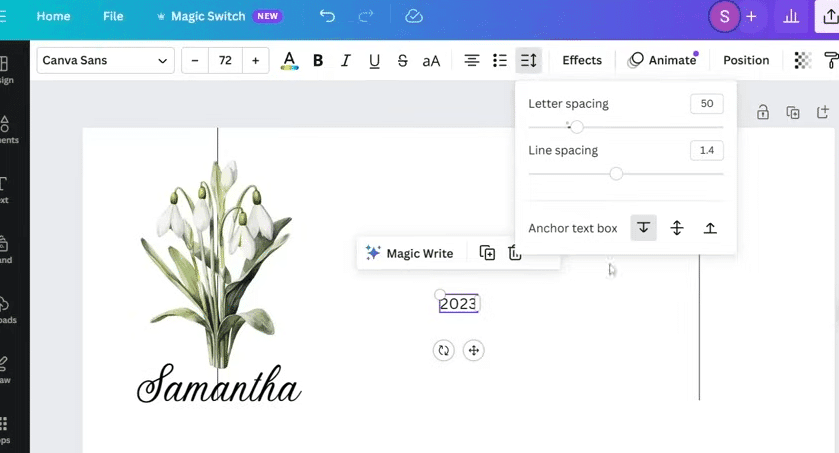
Selling custom mugs is super fun, really easy and an incredible way to make money online. In fact, I know 3 people alone who began making 6 figures a month after they learned how to sell custom mugs on Etsy. I know what you’re thinking and the answer is no…… that is NOT (I repeat not) a typo!
With Canva, you can design your own mugs, and by using print-on-demand services, you don’t have to worry about printing or shipping.
Here’s a simple guide on how to start selling custom mugs pronto!
1. Choose Your Niche
Decide what kind of mugs you want to design. Some popular niches include:
- Funny quotes or puns
- Inspirational messages
- Pet lovers’ designs
- Personalized mugs with names or custom text
- Holiday or seasonal designs
Pick something you’re interested in, and that has a large audience.
2. Sign Up for Canva
If you haven’t already, sign up for a free or Pro account on Canva. Canva Pro gives you access to more templates and design elements, but the free version is a great starting point.
3. Search for Mug Templates
In Canva, search for mug templates. You’ll find lots of pre-made templates that you can use to quickly start your design. Choose one that fits the style of the mug you want to create.
4. Customize Your Mug Design
Once you’ve selected a template, start personalizing it:
- Add your own text: You can create funny quotes, motivational phrases, or custom names. Canva offers a variety of fonts to match different themes.
- Change the colors: Customize the design with colors that fit your niche (e.g., bright and bold for funny mugs or softer tones for personalized gifts).
- Add images or graphics: Canva’s library has tons of graphics and illustrations you can use, such as cute animals, abstract art, or seasonal icons like Christmas trees or pumpkins.
5. Download Your Design
After you’re happy with your design, download it as a high-quality PNG file. This file type ensures that your design will look sharp and clear when printed on a mug.
6. Use Print-On-Demand Services
Print-on-demand services let you sell your custom mugs without worrying about printing or shipping. Here are some popular options:
- Printify
- Printful
- Redbubble
- Zazzle
Upload your design to one of these platforms, and they will print your design onto mugs and ship them to customers when orders come in. You can set your own prices and earn a profit on each sale.
7. Set Up Your Online Store
Once you’ve uploaded your mug design, you’ll need a platform to sell it:
- Etsy: Create an Etsy shop to reach people who love unique, handmade items.
- eBay: List your mugs for sale on eBay, which is a great place to sell all kinds of products.
- Your own website: Use platforms like Shopify or WooCommerce to set up your own online store.
8. Create Product Mockups
Use Canva or a free tool like Placeit to create mockups of your mugs. Mockups show what your design will look like on an actual mug, which helps potential customers see what they’re buying.
9. Set a Price
Set a competitive price for your mugs. Most custom mugs sell for $15 to $25, depending on the design and niche. Make sure to account for production costs and your profit margin when setting the price.
10. Promote Your Custom Mugs
To get people to buy your mugs, you’ll need to promote them:
- Social Media: Share your mug designs on Instagram, Pinterest, Facebook, and TikTok.
- Pinterest: Create eye-catching pins using Canva to promote your mugs and drive traffic to your store.
- Offer discounts: Use sales and special deals to attract your first customers.
By following these steps, you can easily design and sell custom mugs using Canva and print-on-demand platforms. It’s a low-risk, creative way to start a business and earn money without worrying about inventory or shipping!

Create and Sell Candles
You can design custom candle labels using Canva and sell the candles on Etsy
or other print-on-demand platforms. Candles are popular gift items, and with Canva’s templates, you can create unique designs easily.
Designing your own candle labels and using print-on-demand services makes it easy to start a candle business.
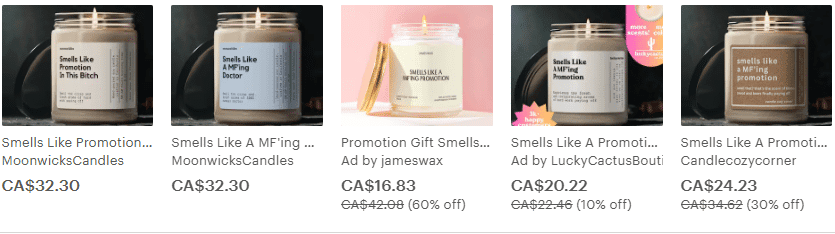
Here’s some step-by-step instructions to get yourself started:
1. Choose Your Candle Niche
Start by deciding what type of candles you want to sell. Some popular ideas include:
- Scented candles for relaxation or aromatherapy
- Funny or sarcastic candles with witty labels
- Holiday-themed candles (Christmas, Halloween, etc.)
- Personalized candles (custom names or messages)
Pick a niche that you think will sell well and that you enjoy working on.
2. Sign Up for Canva
If you don’t have an account yet, sign up for Canva (either free or Pro). The Pro version gives you access to more fonts, templates, and design features, but the free version works fine to start.
3. Search for Candle Label Templates
In Canva, search for candle label templates. Canva offers many pre-made label designs that you can customize. Choose a template that fits your niche (funny, elegant, holiday-themed, etc.).
4. Customize Your Candle Labels
Once you pick a template, it’s time to make it your own:
- Add your text: Include your brand name, scent, or a fun message. Canva has tons of fonts to match any style.
- Change the colors: Adjust the colors to match your theme. For example, use warm tones for cozy candles or bold colors for fun, playful designs.
- Add graphics or illustrations: Use Canva’s library to add icons or images that suit your niche (e.g., Christmas trees for holiday candles or relaxing waves for spa candles).
5. Download Your Label
Once your design is done, download it as a high-quality PNG or PDF. This format will ensure your label looks great when printed.
6. Use Print-On-Demand Services
Instead of making the candles yourself, you can use print-on-demand (POD) services that handle printing and shipping for you. Some great POD services that offer candles include:
- Printify
- Printful
You upload your custom label design to these platforms, and they will print it on the candles and ship them to your customers.
7. Set Up an Online Store
Now that your custom candle designs are ready, it’s time to sell them:
- Etsy: A popular platform for handmade and custom products. Open an Etsy shop, upload your designs, and start selling.
- eBay: Another option for listing your candles.
- Shopify: If you want your own store, use Shopify to create a website and link it to your print-on-demand service.
8. Create Product Mockups
Before listing your candles for sale, create mockups to show what the finished product will look like. Use Canva or Placeit to make mockups that display your candle in a realistic setting, like on a table or in a cozy room. This helps customers see how it will look in their home.
9. Set a Price
When setting your price, think about how much it costs to make your product using your print-on-demand (POD) service. Most custom candles sell for about $15 to $30, depending on how big they are and the design.
This can be a really great way to make money! Take this “manifestation candle” as an example. It’s just a plain white candle in a frosted jar with a cute label.
This seller made $21,009 in one month from just one candle!
What can I say?
These. Stats. Are. Kick. Ass.
You’re probably thinking “Maya, if it’s this profitable, why isn’t everyone doing it???” Ahhhh, yes, the million-dollar question indeed my dear! But, in my opinion you just answered your own question.
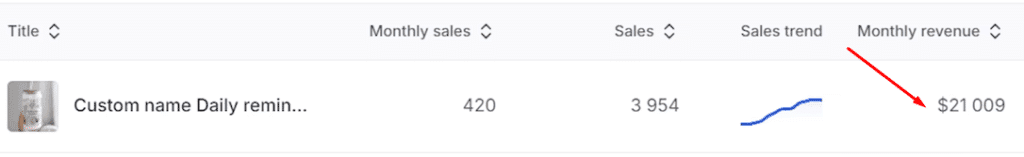
Answer: Skepticism.
But I believe the real proof is in the results, and I hope you’re starting to see that. A lot of people are skeptical and think, “If it’s too good to be true, it probably is.” Or they ask, “If it’s so easy, why isn’t everyone doing it?” I understand where they’re coming from.
That’s why I’m always looking for real people who do (or don’t) get real results from these kinds of side hustles. But trust me, I absolutely would not recommend this if it wasn’t possible for anyone to do. Like anything, it takes some effort, but I can think of a lot harder jobs than this that’s for sure!
That’s what makes online businesses so amazing—anyone can do it. Isn’t that exciting? It sure is! And it’s even more exciting when YOU can do it too!
10. Promote Your Candles
To sell your candles, you’ll need to promote them:
- Social media: Share your candle designs on Instagram, Pinterest, and Facebook. Make sure to use eye-catching images and descriptions.
- Pinterest: Candles are popular on Pinterest! Create pins that showcase your designs and link back to your store.
- Offer Discounts: Offer special promotions or discounts for your first customers to help boost sales.
By following these steps, you can design and sell custom candles using Canva and print-on-demand platforms.
This is a fun and creative way to start a business with very little risk since you don’t need to handle production or shipping.
Get started today and watch your candle business grow!

Generate ‘This or That’ Videos
This or That videos are super popular on platforms like TikTok, YouTube, and Instagram.
These videos are simple games where viewers mentally choose between options. They are simple to create and can attract a lot of views.
Use Canva to design these videos and earn from ad revenue.
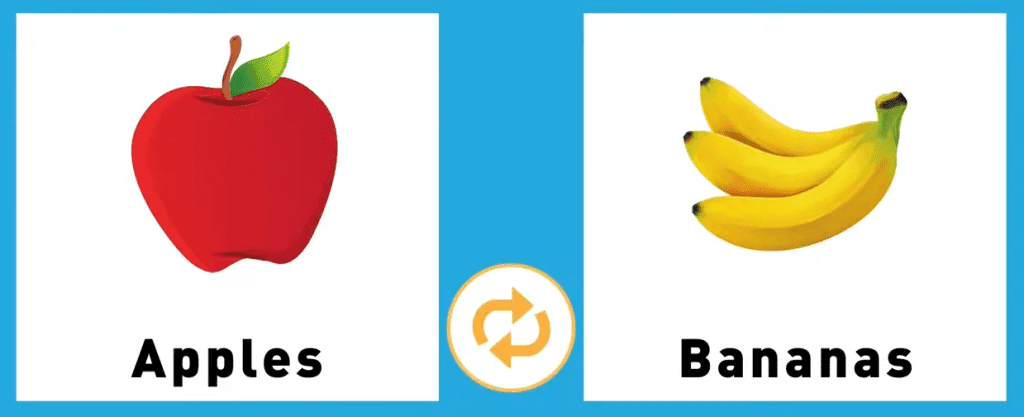
Here’s a step-by-step quick guide on how you can create ‘This or That’ videos using Canva and make money from them!
1. Pick a Niche
Decide what theme you want for your This or That videos. Some fun ideas include:
- Gift choices (e.g., “Choose your gift!”)
- Food (e.g., “Pizza or burger?”)
- Fashion (e.g., “Dress or jeans?”)
- Travel destinations (e.g., “Beach or mountains?”)
Choose a niche that’s fun for you and will engage your audience.
2. Sign Up for Canva
If you don’t already have one, sign up for a free or Pro account on Canva. Canva Pro gives you access to more templates, but the free version is also great for getting started.
3. Search for Video Templates
In Canva, search for video templates or create your own from scratch. Canva has a variety of templates that you can customize to fit your This or That theme. You can search for templates like “TikTok videos” or “mobile videos” since they work well for this type of content.
4. Customize Your Video
Now it’s time to personalize your video:
- Add your text: Write “This or That” or “Pick one” and then include the two options. For example, “Choose your gift: A new car or a vacation?”
- Use images or graphics: Canva has a library of images and icons you can use for the two options. Add pictures of the items, like a gift box or a beach scene.
- Add animations: Make your video more engaging by adding simple animations to the text or images.
- Choose background music: Canva allows you to add music tracks to your video, which can make it more fun and entertaining.
5. Download Your Video
Once your video is ready, download it as an MP4 file. This format works best for sharing on social media platforms like TikTok and YouTube.
6. Post Your Video
Here are the best platforms for sharing your This or That videos:
- TikTok: This platform is perfect for short, fun videos, and you can gain followers quickly if your content is engaging.
- YouTube Shorts: Post your videos on YouTube Shorts to reach a larger audience.
- Instagram Reels: Reels are another great way to showcase your This or That videos and attract followers.
7. Monetize Your Videos
Here’s how you can make money from your videos:
- TikTok Creativity Program: Once your videos start getting views, TikTok will pay you based on the number of views. More views mean more money!
- Affiliate Links: Add affiliate links in your bio or video description. If you’re showing two gift choices, link to products related to those gifts and earn a commission when people buy them.
- YouTube Ad Revenue: As your YouTube channel grows, you can enable ads and make money from views.
8. Be Consistent
Keep posting new This or That videos regularly. Choose different topics to keep your audience engaged and curious about what they’ll pick next.
By following these simple steps, you can start creating This or That videos using Canva and turn them into a fun way to make money. The more videos you create, the more chances you have to grow your audience and increase your income!
There you have it—8 proven and UNIQUE ways to make money with Canva!
Did you enjoy this post? Here’s some more ways to make money with no investment:
Start aN Airbnb business without money
sell your poop for money
Make money rent your rv
Whether you’re making digital planners, designing custom mugs, or creating candles, Canva makes it super simple to turn your creativity into a business that makes money. So why wait? These opportunities are fun, easy, and yes profitable!
You can start today and build something amazing while having a blast. Each of these methods lets you express your creativity and make real money online. Give it a try, and watch your ideas turn into profits!