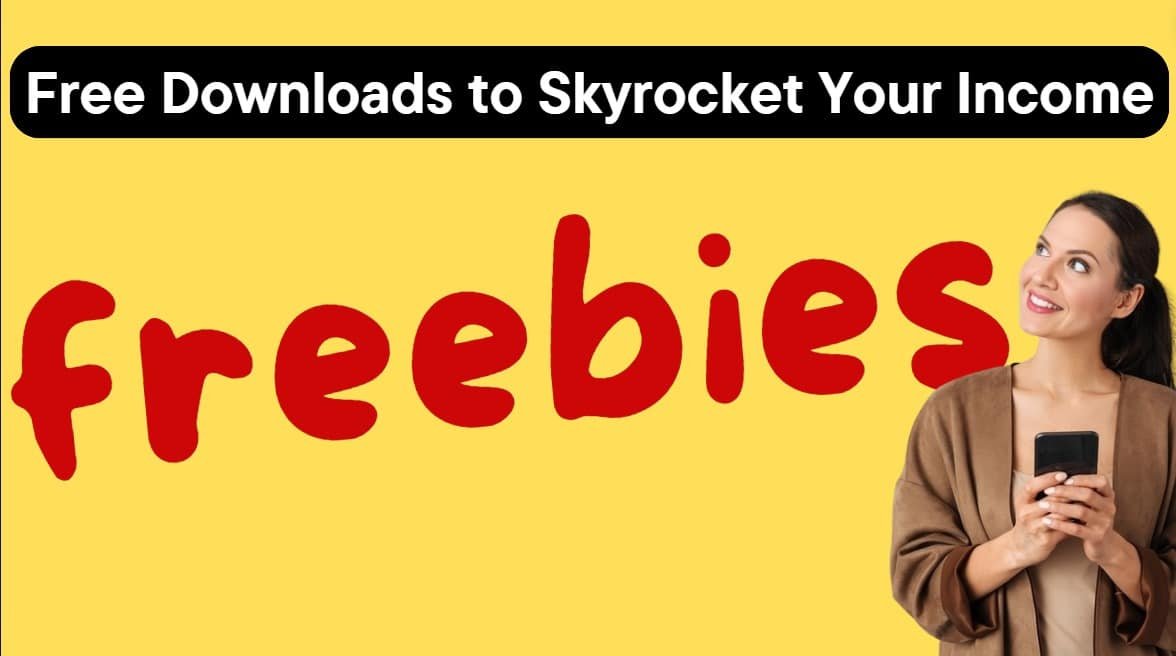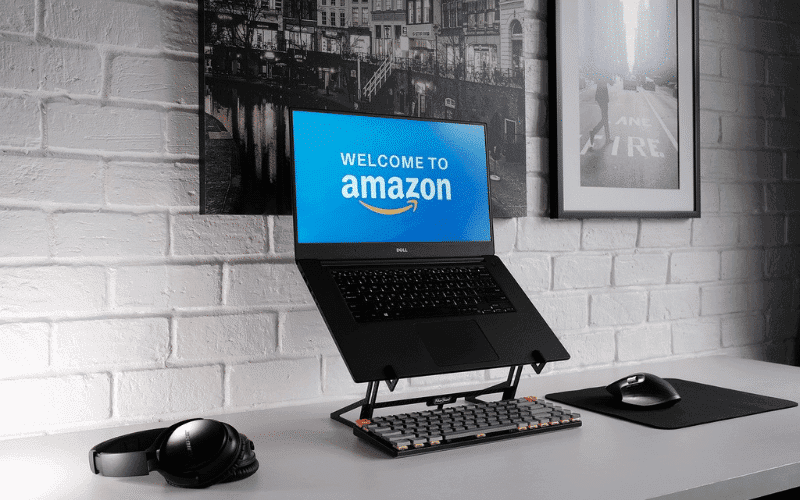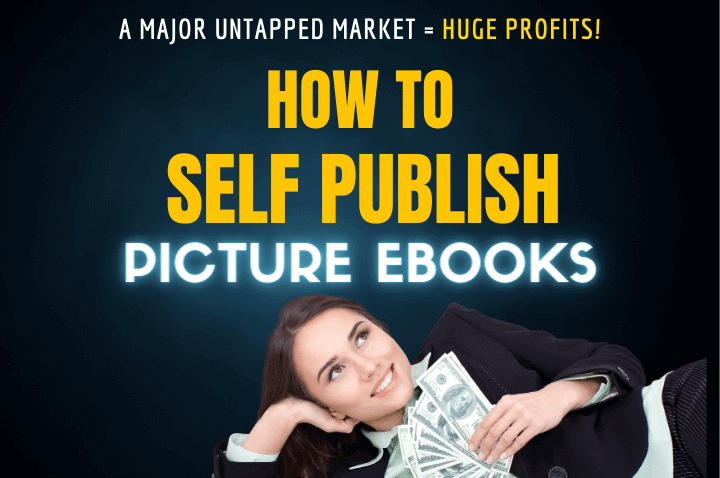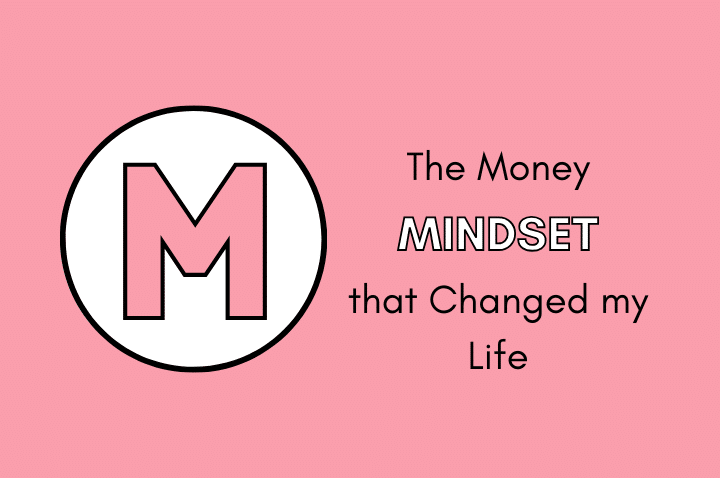Let’s talk passive income!
Have you ever dreamed of making money while you sleep? One of the easiest ways to do that is by creating digital products, like eBooks, that sell themselves over and over again. Learning how to create and sell planners on Amazon is a great way to generate income with little upfront cost. You create it once, and it can keep making you money on autopilot. How awesome is that, a true set and forget method.
Best of all though, I know this system works because it’s how I started making money online 15 years ago. Back then, I would write eBooks in different niches and then sell them on my website via ClickBank. Some did really well, while others… well, not so much. But through it all, I learned a ton!
Finding Your Niche
Here’s a surprising thing I discovered: popular niches didn’t always do well, in fact for me they never did well at all. Yet smaller, very narrowed down niches took off! My first sales came from the niche “how to stop blushing.” Believe it or not, that one eBook brought in $600 a month, and I barely had to do anything after setting it up. Talk about a win!
Eventually, I sold that website on Flippa, and that opened the door to website flipping—another great way to make money online! So, trust me, I’ve done it all: succeeded, failed, and everything in between. And guess what? There’s nothing stopping you from doing the same!
Real Success Stories
Just the other day, one of my readers told me she’s making over $100 a day selling a $24.97 eBook on Amazon. Can you believe that? With the right strategy and a little patience, you can create a planner to sell on Amazon and have similar success.
In this post, I’m sharing some real-life examples of eBooks and digital products that are currently making $100 or more per day. I used a tool called Book Bolt to check the sales numbers on Amazon, and these are the results.
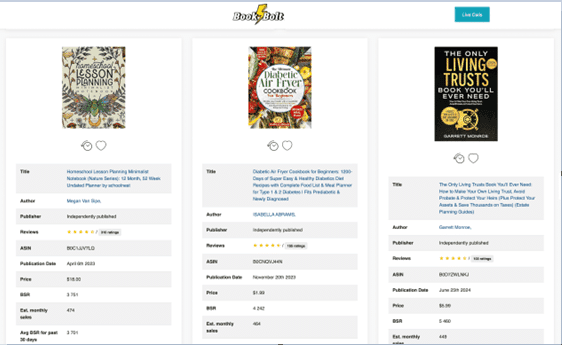
10 eBooks & Planners that Make $100+ a Day
- Homeschool Lesson Planning Minimalist Notebook – Makes about $284.4 per day, selling 474 copies a month.
- Diabetic Air Fryer Cookbook for Beginners – Earns $214.8 per day, with 464 monthly sales.
- How to Make Your Own Living Trust, Avoid Probate & Protect Your Heirs – Brings in $276.4 per day, with 420 monthly sales.
- Sorry, It’s Your Problem Now, Because I’m Dead: Funny End-of-Life Planner – Generates $117.9 per day, selling 433 copies monthly.
- Wall Pilates Workouts for Women – Makes $228.5 per day, selling 437 copies a month.
- Homework Planner: Assignment Notebook for Students – Earns $165.8 per day, selling 356 copies a month.
- Learn Piano for Adult Beginners: 3 Books in 1 – Brings in $167.4 per day, with 296 monthly sales.
- Glacier National Park Travel Guide 2025 – Makes $180.6 per day, selling 319 copies a month.
- IEP Planner 2024-2025 for Special Education Teachers – Generates $179.4 per day, with 317 monthly sales.
- Sourdough Discard Recipes Cookbook – Brings in $149.3 per day, selling 249 copies each month.
What’s Selling Well Right Now?
After checking out the top 500 best-selling Kindle eBooks and planners, I noticed a few patterns:
- Detailed Guides on Specific Topics – People love in-depth guides that teach them something useful, like how to create a living trust or a travel guide to a popular destination.
- Listicles and Idea Books – Books with lists, like workout ideas or recipes, are big sellers. For example, a Pilates book that shows people how to work out using just a wall or a cookbook for air fryer recipes can be a hit.
- Planners and Organization Tools – Everyone needs help staying organized! Planners for homeschooling, funny end-of-life planners, teaching resources, and even cleaning checklists are all selling well right now.

Start Here
If any of these ideas got your creative wheels turning, now’s the time to start! If you’ve been sitting on an eBook idea, imagine what could happen if you took action today. Even better, you can create a planner to sell on Amazon KDP for free!
And just think—what if you created 2 or 3 similar products? Your passive income potential would go through the roof!
So, what are you waiting for? It’s time to learn how to create planners to sell and make $100 or more a day.
You can start selling your own custom planners, journals, or notebooks on Amazon without spending any money upfront. And, you don’t need to be a professional designer to do it!
So right now, I’m going to show you exactly how I create and sell blank books, planners, and journals on Amazon using Book Bolt and Amazon KDP. By the end, you’ll know how to create these books in just 10 minutes and potentially turn this into a full-time income.
Step 1: Sign Up for Book Bolt
To get started, head over to Book Bolt and sign up.
This tool makes it super easy to create a planner to sell on Amazon and research book ideas as well!
If you’re wondering, Book Bolt costs about the same as a cup of coffee per month (totally worth it!). But either way take advantage of their free trial, so that you can check out the cool features.
They have tons tutorials that show you how to create everything step-by-step. I really love how beginner friendly they are. If this is a road you’re planning on going down, I do recommend you give them a shot.
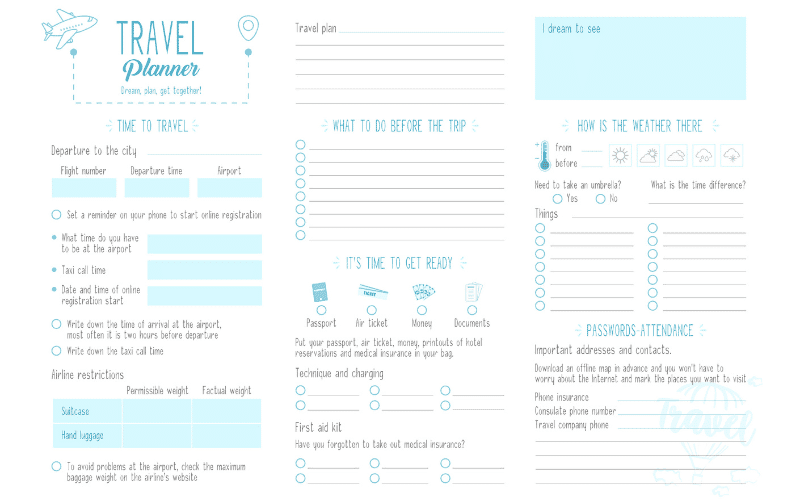
Step 2: Research What’s Selling
Again, you’ll want to see what’s already selling super well.
Book Bolt has a feature called the “Cloud,” where you can check out the top 100 bestsellers in different categories. Use it!
For example, when I searched for journals, I found a hilarious bestseller called “Things I Need to Write Down Because I’m Old and Forget Stuff.” It’s literally just a blank journal but already has over 600 reviews and sells hundreds of copies each month. Not bad for something so simple, right? This alone should be enough to inspire you to create planners to sell. Trust me, it wouldn’t take much to do it even better 😉
You can also use Book Bolt to find keywords people are searching for. Let’s say you want to create a cute 2025 planner. Search for that in the keywords section, and you’ll see how many people are looking for it. In this case, “2025 cute planner” was searched almost 3,000 times in the past month.
Bingo! There you have a great product idea at your fingertips. See how easy this is?
Step 3: Create Your Planner or Journal
Now comes the fun part—creating your book!
Go to Book Bolt Studio to design your cover and the inside pages.
You can choose from a variety of templates and even upload your own images if you have them. For my simple notebook, it took me just 5 minutes to pick a background, add some text, and choose the type of paper I wanted for the inside pages (I went with wide-ruled journal paper).
Once you’re done, download your project to your computer.
Step 4: Upload to Amazon KDP
Next, head over to Amazon KDP (Kindle Direct Publishing).
Don’t worry—it’s completely free to join! You’ll set up an account and, from there, you can upload your book file and all the necessary details. Here’s what you’ll need to add:
- Book Title: Make it catchy!
- Author Name: This can be your name or a pen name.
- Description: Write a short blurb about your planner or journal.
- Keywords: Remember those keywords you found earlier? Add them here so people can easily find your product.
- Categories: Pick the categories that best fit your book.
Once all that is set, you’ll price your book and hit “Publish.” Within 72 hours, your planner or notebook will be live on Amazon, ready for the world to buy.
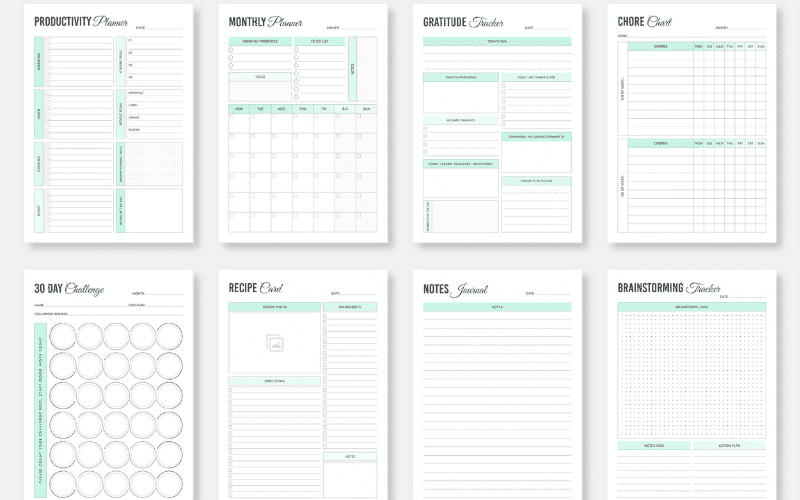
Step 5: Sit Back and Make Sales
After your book is live, Amazon does the hard work for you. They handle printing, shipping, and customer service. Your job? Keep creating new designs or promoting your book on social media. The more you create planners to sell, the more chances you’ll have to make sales.
Tips for Success
- Start simple: Don’t stress about making the perfect design. Some of the bestsellers are incredibly basic, like blank journals with funny titles.
- Use Keywords: Keywords help people find your product, so do your research and choose wisely.
- Scale up: Once you get the hang of it, keep creating! The more products you have on Amazon, the more opportunities you’ll have to make sales.
Maya’s Final Word
And there you have it! Now you know how to create and sell planners on Amazon! It’s super easy and requires zero upfront costs. Whether you want this to be a fun side hustle or a full-time gig, the sky’s the limit.
It’s super easy and requires zero upfront costs. Whether you want this to be a fun side hustle or a full-time gig, the sky’s the limit with this one! If you want to dive deeper into how to use Book Bolt, be sure to check out their free tutorials. And don’t forget – like with anything in life really – the more effort you put into it, the more you are going to get out of it.