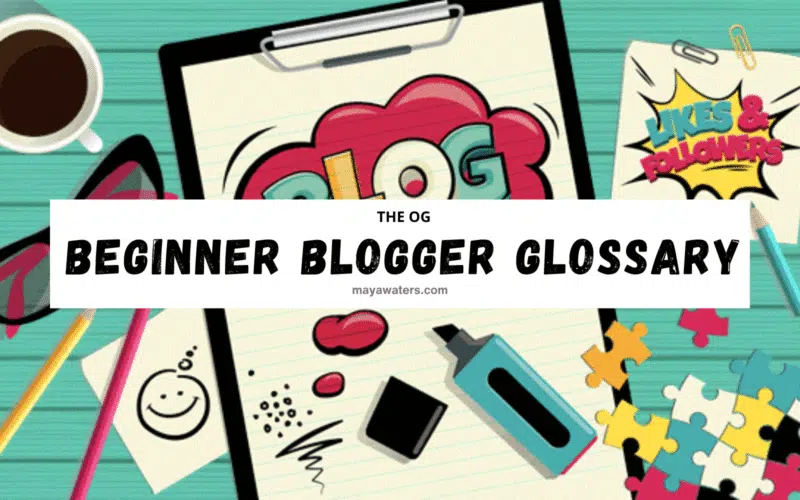The “I’m Still Learning This Blogging Stuff” Dictionary for the Beginner Blogger. Finally, you can understand all the blogging words no one explained to you.
A
A/B Testing
Trying two versions of something (like two headlines or two freebies) to see which one your readers actually click on.
Above-the-Fold
What people see the second your site loads — before they scroll. This space needs to SLAP.
AdSense
Google’s ad program. Bloggers use it to make money… but most of us upgrade to Mediavine when we can.
Affiliate Marketing
You recommend something → someone buys → you get paid a small commission. Easy, beginner-friendly income stream.
Alt Text
A short description of an image. Helps Google understand your pictures and boosts your SEO.
Analytics
Your blog’s “report card.” Shows what’s working, what’s not, and what people actually read.
Anchor Text
The clickable words inside a link. (Example: how to start a side hustle instead of “click here.”)
B
Backlink
Another site linking to your blog. Pure SEO gold.
Blog
Your home on the internet. A place to teach, inspire, share, or make money — or all of the above.
Blog Sidebar
The little section on the right (or left) where you put things like newsletter sign-ups or recommended posts.
Bounce Rate
How fast people click away. High bounce rate = your content wasn’t what they needed.
Breadcrumbs
Little navigation links at the top of a post that show people where they are on your site.
C
Call to Action (CTA)
Telling your reader exactly what to do next — “sign up,” “read this next,” “download this freebie.”
Canonical URL
Tells Google which version of a page is the REAL one. Helps avoid duplicate-content drama.
Category
A main topic on your blog. (Like Save Money, Side Hustles, Blogging.)
Click-Through Rate (CTR)
How many people saw a link and actually clicked it.
Content Creator
You. Me. Anyone making content online.
Content Marketing
Sharing helpful content so people trust you, follow you, and eventually buy from you.
Content Upgrade
A freebie that goes with a specific post — like a checklist or cheat sheet.
Conversion Rate
How many people did the thing you asked? (Like joining your email list.)
Cornerstone Content / Pillar Posts
Your big, meaty, high-value posts that everything else links back to.
D
Domain Name
Your website’s address. (Example: mayawaters.com)
Domain Authority (DA)
A score that shows how “strong” your site is in Google’s eyes. Higher = easier to rank.
Do-Follow Link
A backlink that actually passes SEO power.
E
Editorial Calendar
Your content plan — what you’re posting and when.
Email List
Your VIP crowd. The people who want to hear from you directly. A blogger’s most valuable asset.
Evergreen Content
Posts that stay useful year after year. (Like “how to budget on a low income.”)
F
Favicon
The tiny little icon beside your website name in a browser tab.
Freebie / Lead Magnet
A helpful free download you give in exchange for an email sign-up.
G
Google Analytics
Your traffic dashboard.
Google Search Console (GSC)
Shows how your blog appears on Google — rankings, clicks, errors, keywords, everything.
Guest Post
You write for someone else’s blog to get exposure and backlinks.
H
HARO
A site where journalists ask for expert quotes. You answer → you might get a backlink.
Headings (H1, H2, H3)
The “titles” inside your post that break up your content. Super important for SEO.
Hosting
The service that stores your website online.
I
Indexing
When Google notices your post and adds it to search results.
Internal Link
Linking to your own posts. Helps readers stay on your site longer (and Google loves it).
K
Keyword
A word or phrase people search for. You build blog posts around these.
Keyword Research
Finding the BEST keywords — ones you can actually rank for.
L
Lead Magnet
See “Freebie.” Same thing.
Listicle
A post that’s basically a list. Readers love these.
Long-Tail Keyword
A longer, more specific search term. Easier to rank, better for beginners.
M
Media Kit
Your blogger résumé for brand deals.
Meta Description
The little summary under your post title on Google.
Monetization
All the ways you make money from your blog — ads, affiliates, digital products, etc.
N
Niche
Your blog’s “lane.” The specific group you serve. (Example: broke women who want to level up.)
O
On-Page SEO
Everything you do ON your blog post to help it rank — keywords, headings, links, images, etc.
Organic Traffic
Free traffic from Google. The best kind.
P
Page Views
How many times your blog posts were viewed.
Permalink
Your blog post’s URL.
A visual search engine that sends bloggers a TON of traffic.
Plugin
A WordPress add-on that gives your site extra features.
R
Rank Math
A popular SEO plugin that helps optimize your posts.
Referral Traffic
Traffic from other sites linking to you.
S
SEO
Helping Google understand your content so it can rank higher.
SERP
Search engine results page — where your post shows up on Google.
Sidebar
The right-hand section of your blog with widgets, opt-ins, etc.
Slug
The part after your domain name:
mayawaters.com/how-to-save-money-fast
Sponsored Post
A brand pays you to write a post.
Subscriber
Someone on your email list.
T
Tagline
Your short brand description. Mine is:
Boss Enough to Earn It, Smart Enough to Keep It.
Target Audience
Your people. The ones your content is made for.
Thin Content
Short, low-value posts. Google hates these.
U
URL
The web address of any page or post.
V
Viral
When a post or pin blows up without paid ads.
W
Widgets
Little add-ons for your sidebar or footer.
WordPress Theme
The design template your site uses.
Y
Yoast
Another SEO plugin (similar to Rank Math).
If you’re a beginner blogger, this glossary should make the whole “blogging world” feel a lot less scary. You don’t need to know every fancy tech term on day one — you just need to show up, learn as you go, and take one small step at a time. That’s exactly how broke girls turn into boss babes.
And if you want your next step laid out for you? Check out my post on “blog niche ideas”. It walks you through everything in plain English, so you can finally find the perfect niche for your blog! Beginner-friendly, and zero overwhelm.